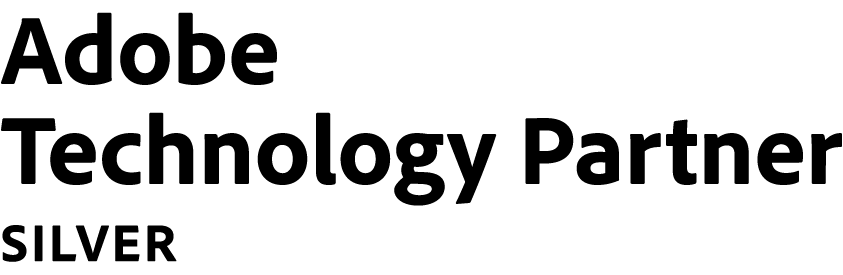Supported Parent Assets for Rollback #
| Supported Parent Assets |
|---|
| Campaign |
| Program |
| Landing Page |
| Form |
| Picklist/Option List |
| Segment |
Known Issues #
| Known Issues | Work Around/Resolution |
|---|---|
| Issue with the Listener in Program:If a Program has Listener with sources from Lead Scoring, Contact changes or Campaign response.On Rollback action, it will lose sources from the Listener and hence change the number of sources as ‘0’.View Version will not display the sources in the Listener.If a Program has a dependency on another Program through Listener, then this program cannot be rolled back due to an Eloqua error ‘Dependencies Found’. | This is work in progress. |
| Issue due to Add to Campaign, Move to Campaign steps in Campaign, Program and Form that connects to another Campaign:When Campaign 1 has ‘Add/Move to Campaign’ which connects it to Campaign 2, Rollback on versions of Campaign 2 errors out and View Version doesn’t show this connection step ‘From another Campaign’. When a Program has ‘Add/Move to Campaign’ which connects it to a Campaign, Rollback on versions of Campaign error out and View Version doesn’t show this connection step ‘From a Program’.When a Form has ‘Add to Campaign’ which connects it to a Campaign, Rollback on versions of Campaign error out and View Version doesn’t show this connection step ‘From a Form’. | This is work in progress. |
| Using Rollback Corrupted adds a minimum of 2 versions of Forms or upto a maximum of 16 versions. Always the latest version is the right rolled back Form.The rest are incomplete assets. | Work is in progress to delete the unwanted versions. |
| If the time difference between the asset creation and deletion is less than 5 minutes, then there is a possibility that the version will not be saved. | Once the asset is created in Eloqua it takes the same time to pass the asset details to Asset Version Control app. If in this time the asset gets deleted from Eloqua, the details to Asset Version Control is lost. Hence no version gets created. |
| Rollback of deleted child assets: 1. Image: Images cannot be rolled back2. File Storage: There is an ongoing issue that is being rectified since the rollback is creating duplicates3. Add/Move to Campaign, Add/Move to Program: If the Campaign has a feeder from Add to campaign step from another Campaign, rollback of this will not attach the campaign feeder automatically. 4. Add/Move to Program Builder:If the Form/Campaign/Program has action steps to move to Program Builder, then roll back of the Form/Campaign/Program will not bring back the Program Builder and also doesn’t attach the Program Builder if it is existing.5. Events:If the Form processing step has any event related step, then the roll back of the Form will not bring back the Event and also doesn’t attach the Event if it is existing. | 1. Images have to be manually attached.2. Duplicate Filestorage should be deleted by the user.3. Manually attach the ‘Add/Move to Campaign’ and ‘Add/Move to Campaign’ step. 4. Issue resolution to attach the existing Program Builder is work in progress. 5. Issue resolution to attach the existing Event is work in progress.Refer to the list of Supported and Unsupported assets for rollback. |
| Clicking on View Version for asset versions that have deleted child assets will give an error. | Handling the error is work in progress. |
| When a Segment containing Individual Contacts or Contact Uploads is rolled back, the contact data within it is not retained | This is not a limitation in App, since we don’t store contact’s PII data. Users have to add the contacts manually. |
| When campaigns or programs have external feeder/action/decision steps and when they are rolled back or view version, the cloud steps will not be configured because of the Eloqua API limitations. | The user has to manually configure the cloud app. |
Supported and Unsupported Child Assets for Rollback Deleted #
| Supported Assets | Unsupported Assets |
|---|---|
| Segment | Program Builder |
| Form | Event |
| Landing Page | Lead Score |
| Images | |
| Campaign | File Storage |
| Program | Microsites |
| Dynamic Content | Form Update Rules |
| Shared Content | Visitor Profiles |
| Hyperlinks | Page Tagging |
| Email Header | Query Strings |
| Email Footer | |
| Email Group | |
| Field Merge | |
| Signature Layout | |
| Signature Rule | |
| Contact Fields, Account Fields & CDO | |
| Shared Filter | |
| Shared List | |
| Picklist |
Data Access Policy For Asset Version Control #
This document explains what data gets read or written to in a client’s instance.
The Asset Version Control app doesn’t touch the PII (Personally Identifiable Information) data from your instance – at all.
The app needs to store versions of an asset, and hence needs to read & write assets, but the PII fields used in the asset are left untouched, for this, it needs read and write access.
So, what does it read and write? #
Each asset is of a different nature. For example, an email contains both content & meta-data, but a campaign contains no content but configurations of the flow of the campaign. So, the following tables help us get specific.
Data accessed by the Asset Version Control app #
| Asset Type | Eloqua Instance Access | Included | Excluded |
| Campaign | Read/Create/Update | Workflow Steps | Contacts/Campaign Members/Campaign Responses |
| Segments | Read/Create/Update | Filter Criteria | Segmented Contact Data |
| Read/Create/Update | HTML/Images/Field merges etc | Email Activity | |
| Landing Page | Read/Create/Update | HTML/Images/Field merges etc | No PII Data |
| Forms | Read/Create/Update | Form Fields/ Processing Steps | Form Submitted Data |
| Program | Read/Create/Update | Workflow Steps | Contacts flowing through the program |
| Picklist/Option List | Read/Create/Update | Pick List Values | N/A |